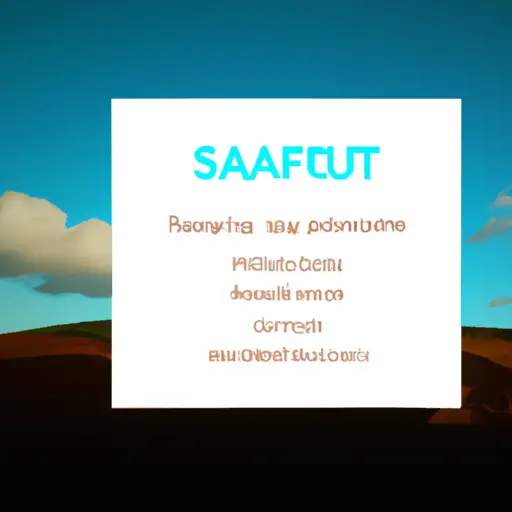-
Table of Contents
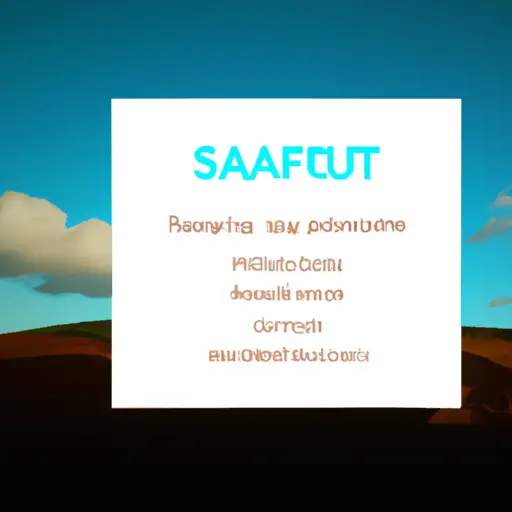
Introduction
An asset in Salesforce is a record that represents any item or property that a company owns and uses to conduct its business. This can include physical assets such as machinery, equipment, or vehicles, as well as intangible assets like patents or trademarks. Assets in Salesforce are managed through the standard object called Asset and they allow businesses to track important information about their assets such as maintenance schedules, warranties, and other related details.
Understanding the Different Types of Assets in Salesforce
If you’re new to Salesforce, understanding the different types of assets in the platform can be a bit overwhelming. But don’t worry! In this article, we’ll break down what an asset is in Salesforce and go over the various types.
First things first – what exactly is an asset? Essentially, an asset is any item that your organization uses or sells as part of its business operations. This could include products, services, facilities (like warehouses or retail locations), equipment, and more.
In Salesforce specifically, there are four main categories of assets: product assets, service assets, facility assets, and equipment assets. Let’s dive into each one a little further:
Product Assets
As their name suggests, product assets refer to items that your organization sells as part of its business model. These could be physical products like clothing or electronics; digital goods like software licenses or e-books; or even more intangible offerings like subscriptions to online services.
When creating product records in Salesforce (which represent individual items for sale), you’ll usually want to include information like pricing details and inventory levels so that sales teams have everything they need at their fingertips when engaging with customers.
Service Assets
Service assets are similar to product ones but refer instead to non-tangible offerings. For example: consulting hours sold by law firms; data analysis packages provided by marketing agencies; health coaching sessions offered by wellness companies – all these would fall under service-based asset category.
Like product records mentioned above for Products section , recording details about Service agreements & delivery dates across Accounts , Contacts etc help managing customer relationships better .
Facility Assets
Next up we have facility-assets .These are physical spaces such as warehouses used for storage purposes ,retail stores where businesses sell their products directly from storefronts & other structures used by organizations during normal course of day-to-day operations .
Equipment Assets
Finally ,we come onto Equipment-Assets which includes anything from desktop computers,to manufacturing machinery, to delivery vehicles. Often these items are used by employees within the organization to carry out their duties and responsibilities.
Record-keeping is a key aspect of managing equipment assets in Salesforce which can help you manage your maintenance schedules and even automate workflows that alert your team when it’s time for routine service or repairs.
In conclusion, assets form an important part of any business operations & come in different shapes ,sizes and types .Salesforce offers a powerful CRM platform where all such information can stored centrally enabling better decision making,predictive analysis & efficient operational management . With this knowledge on hand ,you’re now ready to start exploring asset records in Salesforce!
Maximizing Your Asset Management with Salesforce: Tips and Best Practices
As a business owner or manager, you may have heard the term “asset” thrown around in reference to Salesforce. But what exactly does it mean? And how can you maximize your asset management with this powerful CRM tool? In this article, we’ll explore these questions and provide some tips and best practices for managing your assets effectively.
First of all, let’s define what an asset is in Salesforce. Simply put, an asset is any item that has value to your organization. This could include physical items like equipment or property, as well as intangible assets such as patents or intellectual property. Assets can be associated with accounts (such as customers), contacts (individuals within those accounts), or even other assets.
So why are assets important in Salesforce? By tracking your company’s assets within the platform, you gain visibility into their locations, statuses, and other details that help you make informed decisions about their use and maintenance. You can also link them to related records such as service cases or work orders for more efficient management.
To get started with asset management in Salesforce, here are some tips:
1) Customize Your Asset Fields:
When setting up your account structure in Salesforce,you should consider customizing certain fields relevant specifically to your business needs.These customized fields will allow better tracking of each individual detail on the specific type of field added
2) Automate Processes Using Workflows:
Salesforce allows us automation through workflows which involves automated processes triggered by specified criteria.We can automate tasks including assigning ownership based on location,data routing between departmentsand automating notifications when certain activities occur .
3) Use Reports & Dashboards To Gain Insights
Salesforce dashboards give visual representations on data giving quick information insights eg;Dashboards showing overdue maintenance requests,maintenance schedules etc.You would also want reports generated from data gathered over time,it gives insight into different aspects of management allowing continuous improvement.
4) Utilize Barcodes And QR Codes
Barcodes and QR codes are generated from Salesforce to assign a unique identifier code for each asset. When scanned, this allows quick access to the data on the particular asset giving comprehensive information about it.
5) Integrate Asset Management With Other Features
To get maximum benefit out of an integrated approach,you can you connect your inventory management software with salesforce so that service teams have visibility into stock levels before scheduling maintenance or repair work.It also helps in predictinnew purchases requirements .
In conclusion,Salesforce is more than justa customer relationship management tool,it has robust features allowing efficient handling of assets enabling enterprise growth.Highly customisable fields,automation processes and automated reports allow insight into not only individual aspects but compiling all together give comprehensive view by which better informed decisions will be made whic ultimately results in increased productivity.
Q&A
Question 1: What is an asset in Salesforce?
Answer: In Salesforce, an asset refers to a product or item that a company owns and wants to track for inventory or customer support purposes.
Question 2: How can assets be managed in Salesforce?
Answer: Assets can be managed in Salesforce by creating records for each individual item and tracking their location, maintenance history, warranty information, and more using the Asset object. This allows businesses to easily manage their inventory and provide better customer support when dealing with issues related to specific products.
Conclusion
An asset in Salesforce is a record that represents a product or item that your company owns and wants to track, such as equipment, vehicles, or furniture. It can be associated with accounts, contacts, cases and other records within the system for easy reference. Overall it helps companies manage their inventory of physical assets more effectively.