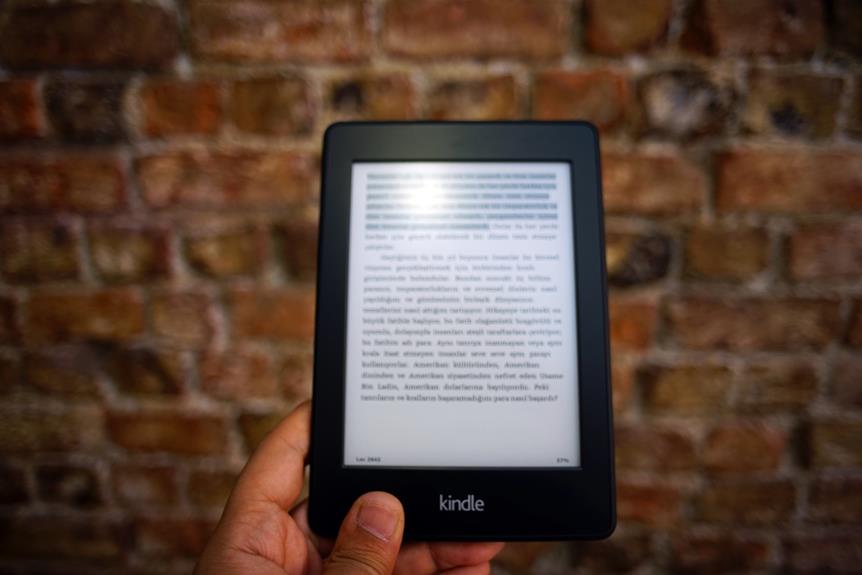In the digital age, the Kindle has become a literary companion for many avid readers. With its sleek design and vast e-book library, the Kindle offers a portable and convenient reading experience. Users can adjust the font size and style, making it easier on the eyes. Plus, the built-in dictionary and translation features enhance the reading experience.
However, potential drawbacks like eye strain and screen glare should be considered. Let's explore the pros and cons of the Kindle.
Key Takeaways
- Highly portable and convenient for readers on the go
- Offers a diverse selection of books in one device
- Adjustable font size and style for personal preference
- Enhanced accessibility for readers with visual impairments or reading difficulties
Portability
One of the major advantages of the Kindle is that it's highly portable, making it convenient for readers on the go. With its compact size and lightweight design, the Kindle allows users to carry an entire library with them wherever they go. Whether you're traveling on a plane, waiting at a doctor's office, or simply sitting in a coffee shop, the Kindle can easily slip into your bag or pocket, allowing you to enjoy your favorite books anytime, anywhere.
Gone are the days of lugging around heavy books or worrying about limited space in your suitcase. The Kindle's portability makes it a perfect companion for avid readers who are always on the move. Its slim and sleek design ensures that it won't take up much space, whether you're packing it in your backpack for a hiking trip or slipping it into your handbag for a daily commute.
Moreover, the Kindle's portability doesn't compromise on the reading experience. Its high-resolution screen and adjustable font size make reading comfortable and enjoyable, even for extended periods. With the ability to carry thousands of books in one device, the Kindle truly revolutionizes the way we read and travel.
Extensive E-Book Library
With the Kindle, users have access to an extensive e-book library, allowing them to explore a wide range of genres and authors. This vast collection of e-books is one of the main advantages of owning a Kindle.
Here are five reasons why an extensive e-book library can enhance the reading experience:
- Variety: The Kindle library offers a diverse selection of books, including bestsellers, classics, self-help books, and more. Users can easily find something that suits their interests and preferences.
- Convenience: Carrying a physical book collection can be cumbersome, but with a Kindle, users have their entire library in one compact device. It's like having a personal library that fits in your pocket.
- Accessibility: Users can download e-books instantly and start reading them right away. No need to visit a bookstore or wait for shipping. The Kindle library is accessible anytime, anywhere.
- Affordability: E-books are often cheaper than their physical counterparts. With the Kindle library, users can save money while still enjoying their favorite books.
- Recommendations: The Kindle library provides personalized recommendations based on users' reading preferences. This feature helps users discover new authors and genres they may not have considered before.
Easier Reading Experience
Using the Kindle makes reading a breeze and allows readers to effortlessly navigate through their favorite books. With its user-friendly interface and innovative features, the Kindle provides an enhanced reading experience that surpasses traditional printed books.
One of the key advantages of reading on a Kindle is the ability to adjust the font size and style according to personal preference. This feature is especially beneficial for individuals with visual impairments or those who prefer larger text. Additionally, the Kindle's built-in dictionary allows readers to easily look up unfamiliar words without having to put the book down. This convenience saves time and enhances the overall reading flow.
To further illustrate the benefits of using a Kindle, let's take a look at the following table:
| Feature | Description | Benefit |
|---|---|---|
| Adjustable Font | Easily change the font size and style | Enhances readability and accommodates personal preferences |
| Built-in Dictionary | Instantly access word definitions | Saves time and enhances vocabulary |
| Highlighting and Note-taking | Mark important passages and make annotations | Facilitates studying and referencing |
As the table demonstrates, the Kindle's features contribute to a more convenient and personalized reading experience. Whether it's adjusting the font, looking up words, or making annotations, the Kindle offers a seamless reading experience that enhances the enjoyment and comprehension of books.
Adjustable Font Size and Style
The adjustable font size and style on the Kindle provide a customizable reading experience for users. This feature enhances accessibility for all readers, as it allows them to adjust the text to a size that's comfortable for their eyes.
Additionally, being able to personalize the visual preferences of the text allows readers to make their reading experience more enjoyable and tailored to their specific needs.
Customizable Reading Experience
Kindle users can easily adjust the font size and style to personalize their reading experience. With just a few taps, readers can customize their Kindle to match their preferences and enhance their reading comfort. Here are five benefits of the customizable reading experience on Kindle:
- Adjustable font size: Users can increase or decrease the font size according to their visual needs, making it easier to read without straining their eyes.
- Font style options: Kindle offers a variety of font styles to choose from, allowing readers to find the one that suits their taste and reading style.
- Line spacing: Readers can adjust the line spacing to improve readability and reduce eyestrain.
- Background color: Kindle provides options to change the background color, enabling users to read in a color that's soothing and comfortable for their eyes.
- Word Wise: This feature automatically displays short definitions of complex words above them, helping readers understand the text better without the need for a dictionary.
With these customizable features, Kindle ensures that each reader can tailor their reading experience to their own preferences and needs.
Enhanced Accessibility for All
How can readers benefit from the adjustable font size and style on Kindle?
The adjustable font size and style on Kindle offer enhanced accessibility for all readers. With the ability to adjust the font size, readers with visual impairments can easily increase the text size to make it more readable. This feature also benefits readers who prefer larger text or have difficulty reading small fonts.
Additionally, the adjustable font style allows readers to choose a font that suits their preferences and enhances their reading experience. Some individuals may find certain fonts easier to read, and having the option to customize the font style can make reading more enjoyable.
Personalized Visual Preferences
One advantage of the adjustable font size and style on Kindle is that users can easily personalize their reading experience by selecting their preferred font size and style. This feature allows individuals to customize the appearance of the text to suit their visual needs and preferences.
Here are some benefits of personalized visual preferences on Kindle:
- Improved readability: Users can increase the font size to make the text more readable, especially for those with visual impairments or who prefer larger text.
- Reduced eye strain: By choosing a font style that's comfortable to read, users can minimize eye strain during long reading sessions.
- Enhanced accessibility: Adjustable font size and style make it easier for people with reading difficulties or learning disabilities to access and enjoy written content.
- Personalized aesthetics: Users can choose a font style that matches their personal taste, making the reading experience more enjoyable and engaging.
- Consistency across devices: Font size and style preferences can be synced across multiple devices, ensuring a consistent reading experience wherever users choose to read.
Long Battery Life
The long battery life of Kindle is one of its major advantages.
Compared to other e-readers and tablets, Kindle can last for weeks on a single charge.
This allows users to enjoy reading for extended periods of time without worrying about running out of battery.
Kindle Battery Advantages
Because of its long battery life, the Kindle is a popular choice among avid readers. With an impressive battery capacity, the Kindle allows users to enjoy reading for extended periods without the need for frequent recharging. Here are some advantages of the Kindle's long battery life:
- Extended reading time: The Kindle's long battery life ensures that users can read for hours without interruption.
- Travel-friendly: With the Kindle's long battery life, there's no need to worry about running out of power during long trips or vacations.
- Convenience: The Kindle's extended battery life eliminates the hassle of constantly searching for power outlets or carrying around charging cables.
- Energy-efficient: The Kindle's battery is designed to optimize power consumption, ensuring that it lasts longer between charges.
- Environmentally friendly: The Kindle's long battery life reduces the need for frequent battery replacements, which helps reduce environmental waste.
Battery Life Comparison
With its impressive battery life and efficient power consumption, the Kindle outperforms other e-readers in terms of long-lasting use. The Kindle's battery can last for weeks, thanks to its e-ink technology that consumes minimal power. This is a significant advantage over other e-readers that typically require more frequent charging.
Users can comfortably read for extended periods without worrying about running out of battery. This is particularly beneficial for avid readers or those who travel frequently and don't have easy access to charging outlets. The Kindle's long battery life ensures uninterrupted reading enjoyment and eliminates the need to carry chargers or power banks.
Built-In Dictionary and Translation Features
An essential aspect of the Kindle is its built-in dictionary and translation features. These features provide users with a convenient way to look up definitions and translations without the need for an external device or internet connection.
Here are five benefits of the Kindle's built-in dictionary and translation features:
- Instant Access: With just a few taps, users can access the dictionary and translation features on the Kindle, making it quick and easy to look up unfamiliar words or phrases.
- Vocabulary Building: The built-in dictionary allows users to expand their vocabulary by providing definitions and synonyms for words they encounter while reading.
- Language Learning: The translation feature on the Kindle is especially useful for language learners, as it can translate words or phrases from one language to another. This feature enables users to read books in different languages and improve their language skills.
- Seamless Reading Experience: The built-in dictionary and translation features integrate seamlessly with the Kindle's reading interface, allowing users to stay immersed in their books without interruptions.
- Travel-Friendly: For travelers, the translation feature can be invaluable. It enables users to quickly translate signs, menus, and other written material in foreign languages, making it easier to navigate and communicate in unfamiliar places.
Potential Eye Strain and Screen Glare
The Kindle's screen glare and potential eye strain are valid concerns for users. While the Kindle offers a convenient way to read books, its screen can sometimes cause discomfort to the eyes. One of the main causes of eye strain is the backlighting of the screen. Unlike traditional e-readers that use e-ink technology, the Kindle uses a backlit LCD screen, which can emit blue light that's known to cause eye fatigue and strain. Staring at a bright screen for long periods of time can also lead to dry eyes and headaches.
Another issue that Kindle users may face is screen glare. The glossy screen of the Kindle can reflect light sources, making it difficult to read in certain lighting conditions. Whether it's direct sunlight or overhead lighting, the glare can be distracting and make reading a less enjoyable experience. Users may find themselves constantly adjusting the angle of the device or seeking out shade to avoid the glare.
To address these concerns, Amazon has released newer versions of the Kindle with anti-glare screens and adjustable lighting settings. These improvements aim to reduce eye strain and provide a more comfortable reading experience. Users can also take breaks and adjust the screen brightness to alleviate eye fatigue.
Frequently Asked Questions
Can I Read Kindle Books on Devices Other Than the Kindle Itself?
Yes, Kindle books can be read on devices other than the Kindle itself. The Kindle app is available for smartphones, tablets, and computers, allowing users to access and read their Kindle books on various devices.
Are There Any Restrictions on Borrowing and Lending Kindle Books?
There are some restrictions on borrowing and lending Kindle books. Users can lend eligible Kindle books once for a period of 14 days, which cannot be extended or read by the lender during that time.
Can I Listen to Audiobooks on a Kindle?
Yes, audiobooks can be listened to on a Kindle. The user can easily access and enjoy their favorite books in audio format, making it a convenient and versatile option for reading.
Are All Books Available in Electronic Format on the Kindle?
Yes, all books are available in electronic format on the Kindle. Users can easily access a wide range of titles and genres, making it a convenient and versatile option for reading enthusiasts.
Does the Kindle Have a Built-In Light for Reading in the Dark?
Yes, the Kindle does have a built-in light for reading in the dark. It allows users to comfortably read their eBooks even in low light conditions, making it a convenient feature.