Creating a well-organized business digital receipt organizer is absolutely crucial for efficient financial management, compliance, and overall operational productivity.
As a business owner, I’ve come to realize that the sheer volume of digital receipts can quickly become overwhelming without a solid organizational system in place.
However, by implementing a few simple yet effective strategies, it’s possible to streamline this process and significantly reduce the time and effort spent on managing receipts.
Let’s explore some practical steps to achieve this and the impact it can have on the overall business operations.
Key Takeaways
- Utilizing cloud storage for receipts ensures accessibility from anywhere and enhances security and data protection.
- Implementing digital receipt organization tools, such as dedicated apps and OCR technology, streamlines expense tracking and retrieval.
- Converting physical receipts to a digital format reduces paper clutter and ensures easy access and protection.
- Categorizing and tagging digital receipts using document scanning and tagging tools and implementing a consistent naming convention enables efficient organization and quick retrieval for analysis.
Utilizing Cloud Storage for Receipts
I’ve found that utilizing cloud storage for receipts not only ensures accessibility from anywhere but also streamlines expense tracking and retrieval. With cloud storage, I can easily upload and access receipts on the go, whether I’m traveling for business or working from home. This level of accessibility has transformed the way I manage my expenses, providing a seamless and efficient process.
Furthermore, cloud storage enhances security and data protection. I no longer worry about losing physical receipts or having them damaged. My receipts are safely stored in the cloud, protected from unforeseen events such as fires or floods. This added layer of security brings peace of mind and ensures that my financial records are safeguarded.
Integrating cloud storage with accounting software has been a game-changer. It allows for seamless record-keeping and simplifies the tax filing and reporting processes. I can easily link receipts to specific transactions, making it a breeze to track and categorize expenses. This integration has significantly reduced the time and effort required for financial management, allowing me to focus on other critical aspects of my business.
Implementing Digital Receipt Organization Tools

I’ll talk about digital receipt scanning and cloud storage solutions.
Implementing digital receipt organization tools is crucial for streamlining business processes and keeping track of expenses. By using reliable software and creating a consistent organizational system, businesses can efficiently manage their digital receipts and ensure easy access to important financial records.
Digital Receipt Scanning
Utilize dedicated receipt management apps to efficiently scan and organize digital receipts. These apps employ advanced optical character recognition (OCR) technology, enabling seamless digitization of paper receipts. By simply snapping a photo of the receipt, the app extracts key information such as date, vendor, and amount, making the scanning process quick and effortless. Additionally, these apps often integrate with cloud storage platforms, ensuring easy and accessible receipt storage. To emphasize the efficiency of digital receipt scanning, consider the following comparison:
| Traditional Receipt Scanning | Digital Receipt Scanning |
|---|---|
| Manually inputting data | OCR technology |
| Time-consuming | Quick and effortless |
| Prone to errors | Accurate and reliable |
Cloud Storage Solutions
Implementing digital receipt organization tools can be seamlessly achieved through the utilization of cloud storage solutions.
Cloud storage platforms offer easy and accessible storage for digital receipts, allowing for efficient organization and retrieval. By integrating optical character recognition (OCR) technology, paper receipts can be scanned and digitized with ease, further streamlining the organization process.
Setting reminders for reviewing and reconciling receipts ensures that no transactions are overlooked, promoting efficient and timely organization. Additionally, integrating cloud storage with accounting software enables streamlined expense categorization and reconciliation, simplifying the overall process.
It’s crucial to maintain backups in multiple locations to ensure the long-term storage and security of digital receipts. Leveraging cloud storage solutions not only enhances organization but also provides a scalable and innovative approach to managing digital receipts.
Converting Physical Receipts to Digital Format

How can physical receipts be efficiently converted to a digital format?
Converting physical receipts to a digital format is essential for streamlining organizational processes and reducing paper clutter. Here are some innovative ways to achieve this:
- Utilize Receipt Scanners or Scanning Apps: Use specialized receipt scanners or scanning apps to quickly and accurately digitize paper receipts, ensuring that no important information is lost in the process.
- Convert to PDF or Image Files: Once scanned, convert the receipts into PDF or image files for seamless digital storage and easy retrieval when needed.
- Implement OCR Technology: Leverage Optical Character Recognition (OCR) technology to extract and store receipt details, such as date, merchant, and amount, making it easier to search and categorize digital receipts.
- Secure and Organized Storage: Store the digital receipts in a secure and well-organized folder system, ensuring easy access and protection against loss or unauthorized access.
Categorizing and Tagging Digital Receipts

To efficiently categorize and tag digital receipts, consider using document scanning and tagging tools for seamless organization. These tools leverage OCR technology, allowing for easier searching and organizing of digital receipts. By implementing a consistent naming convention, you can further aid in the categorization process. It’s essential to categorize receipts by expense type or project to maintain a well-organized digital receipt system. This approach enables quick retrieval and analysis of expenses when needed. Additionally, utilizing reminders for reviewing and reconciling receipts ensures efficient organization and helps to stay on top of financial records.
Innovative document scanning and tagging tools streamline the process of categorizing and tagging digital receipts, saving valuable time and effort. These tools not only enhance organizational efficiency but also provide a systematic approach to managing receipts. With the ability to categorize and tag receipts based on various parameters, such as expense type and project, businesses can gain valuable insights into their spending patterns.
Embracing these modern tools and techniques for digital receipt organization is crucial for businesses seeking to optimize their financial management processes.
Implementing Security Measures for Digital Receipts

I’ll start by addressing the importance of data encryption for digital receipts.
Data encryption is crucial for protecting sensitive information and preventing unauthorized access. By encrypting data, it becomes unreadable to anyone without the proper decryption key. This ensures that even if someone gains access to the data, they won’t be able to make sense of it.
In the context of digital receipts, encryption is vital because it safeguards customers’ personal and financial information. Receipts often contain details such as credit card numbers, names, addresses, and purchase history. Without encryption, this data could be easily intercepted and exploited by malicious individuals.
In addition to data encryption, secure storage methods must be implemented to further protect sensitive information. This includes storing the data in encrypted databases or using secure cloud storage solutions. These methods provide an additional layer of security by ensuring that the data is not only encrypted but also stored in a secure environment.
Furthermore, access control measures are necessary to ensure that only authorized personnel have the ability to view and manage receipt data. This involves implementing user authentication mechanisms, such as strong passwords or multi-factor authentication, to verify the identity of individuals accessing the data. Additionally, role-based access control can be used to restrict access based on job responsibilities and the need-to-know principle.
Data Encryption for Receipts
When implementing security measures for digital receipts, data encryption is essential for ensuring the secure storage and transmission of sensitive information. By employing data encryption, businesses can protect their digital receipts from unauthorized access and potential breaches. Here are key steps to consider:
- Use strong passwords and two-factor authentication to safeguard access to sensitive receipt data.
- Regularly update software and security patches to prevent vulnerabilities.
- Be cautious of phishing attempts and limit access to confidential receipt information.
- Consider integrating with accounting software to ensure seamless and secure record-keeping.
Implementing data encryption not only enhances security but also demonstrates a commitment to innovation and the protection of customer data.
Secure Storage Methods
After establishing data encryption as a crucial security measure for digital receipts, the focus shifts to implementing secure storage methods to further safeguard sensitive information. Utilizing strong passwords and encryption is essential, but additional measures such as two-factor authentication provide an extra layer of security.
Regular updates of software and security patches are vital to prevent vulnerabilities that could compromise the integrity of stored receipts. It’s also important to educate employees about potential phishing attempts and other risks to enhance overall security.
Limiting access to sensitive receipt data to authorized personnel helps minimize the risk of unauthorized access. By employing these secure storage methods, businesses can ensure that their digital receipts are well-protected against potential threats.
Access Control Measures
Regularly updating software and security patches is a crucial measure in implementing access control for digital receipts. By staying current with updates, vulnerabilities are minimized, ensuring the protection of sensitive receipt data.
In addition, strong passwords and encryption play a vital role in safeguarding digital receipts, adding an extra layer of security against unauthorized access. Two-factor authentication further fortifies access control, requiring additional verification beyond passwords.
Caution against phishing attempts is essential to prevent unauthorized access to receipt data. It’s imperative to limit access to sensitive receipt information to authorized personnel, reducing the risk of data breaches.
These measures collectively establish a robust access control framework, ensuring the security and integrity of digital receipts.
Integrating Digital Receipts With Accounting Software

By seamlessly integrating digital receipts with popular accounting platforms, businesses can streamline their expense categorization and reconciliation processes. This integration allows for the automatic syncing of receipt data with accounting software, eliminating the need for manual data entry and reducing the risk of errors. With digital receipts seamlessly integrated, businesses can generate detailed expense reports with just a few clicks, providing valuable insights into spending patterns and enabling informed decision-making. Furthermore, the simplified tax filing process is a significant benefit, as the integration ensures that all necessary information is readily available for tax reporting purposes.
| Benefits of Integrating Digital Receipts With Accounting Software | |
|---|---|
| Automatic syncing of receipt data | |
| Streamlined expense categorization and reconciliation | |
| Generation of detailed expense reports | |
| Simplified tax filing process |
This seamless integration not only enhances efficiency but also improves accuracy, ultimately leading to better financial management and compliance. Businesses that embrace this innovative approach to receipt organization and accounting stand to gain a distinct competitive advantage in today’s fast-paced digital landscape.
Automating Receipt Organization Processes

Integrating digital receipts with popular accounting platforms streamlines expense categorization and reconciliation processes. Automating receipt organization processes enhances efficiency and accuracy, ultimately leading to better financial management and compliance.
- Utilize dedicated receipt management apps for efficient organization.
- Take advantage of cloud storage platforms to securely store and access receipts.
- Implement OCR technology for easy scanning and digitizing of paper receipts.
- Regularly back up electronic receipts to prevent data loss.
Establishing Retention Policies for Digital Receipts
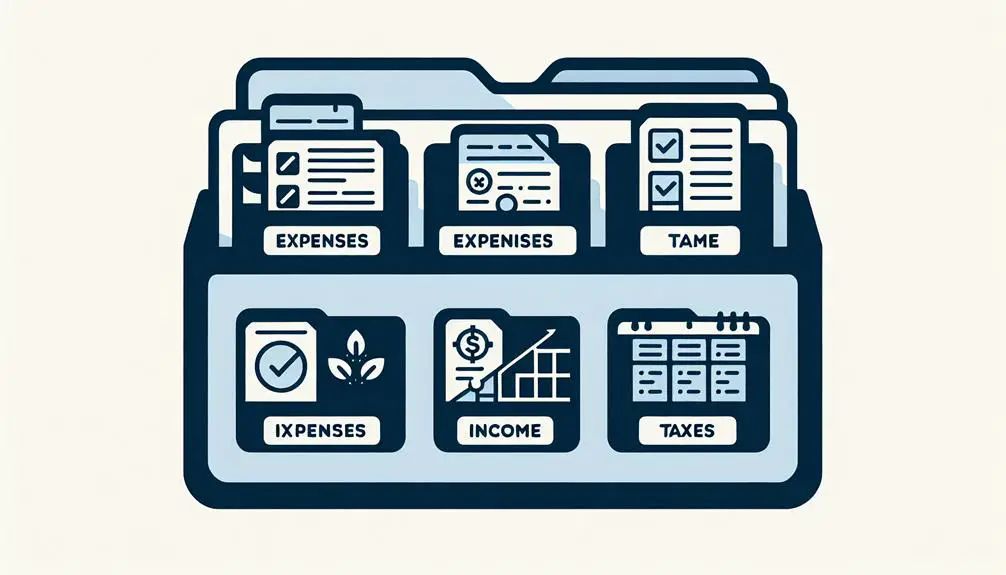
To ensure proper management and compliance, it’s essential to establish clear retention policies for digital receipts based on legal and business requirements.
When determining the length of time digital receipts should be retained, it’s crucial to consider factors such as tax audit windows and warranty periods.
Developing a clear and consistent policy for archiving and purging digital receipts is vital to ensure efficient organization and retrieval.
It’s important to stay updated with industry regulations, data protection laws, and privacy requirements to ensure compliance.
Regularly reviewing and updating retention policies is necessary to align with evolving business needs and legal standards.
By establishing well-defined retention policies, businesses can effectively manage their digital receipts, reduce compliance risks, and optimize storage resources.
Furthermore, implementing innovative technologies for automating the retention process can streamline operations and enhance overall efficiency.
Embracing modern solutions for digital receipt organization will be instrumental in meeting the demands of an ever-evolving business landscape.
Conclusion
In conclusion, organizing digital receipts is like building a virtual filing cabinet for your business expenses. By implementing the right tools and systems, you can streamline your expense management process and stay on top of your financial records.
It’s like having a personal assistant keeping everything in order, allowing you to focus on growing your business.
So, let’s embrace the digital revolution and make receipt organization a breeze!
